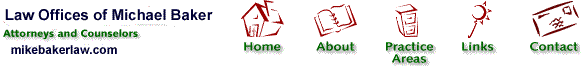
|
1. To set this up, you will need to download AvantGo on the computer you use to sync up your Palm or Windows CE device. AvantGo is free software that allows you to download publications on to your handheld device every time you sync up. 2. After you set up your AvantGo software, log in to your account at http://avantgo.com/login/. 3. Once you log in, click on the button to create a channel or go to http://avantgo.com/mydevice/create_channel.html. 4. Name the channel "Call your lawyers Mobile Edition" and type in the URL location http://www.callyourlawyers.com/mobile/index.html. 5. Next, set the maximum channel size to 200KB, check yes to the question on including images, type "2" for the link depth and answer no to "Follow Off Site Links?" 6.You will be asked to set how often you want your Palm or Windows CE to try to download Call your lawyers Mobile Edition. You can select an option to download as frequently as every time you sync your device to as infrequently as once a week. 7. You will then be prompted to save your choices and you're done. If you ever decide to change your preferences or stop downloading the Mobile Edition, just log in to your account at the address above and modify your account.
|
![]()
Home
| About
| Practice
| Links | Contact
Español | Disclaimer | RSS
Updated:
Sunday August 3, 2008
Copyright © 2008 Michael Baker Law Offices
All rights reserved
www.mikebakerlaw.com